| 1. | 1.Find and tap the Settings icon in your app screen. |
| 2. | 2.Then tap on the Wi-Fi option. |
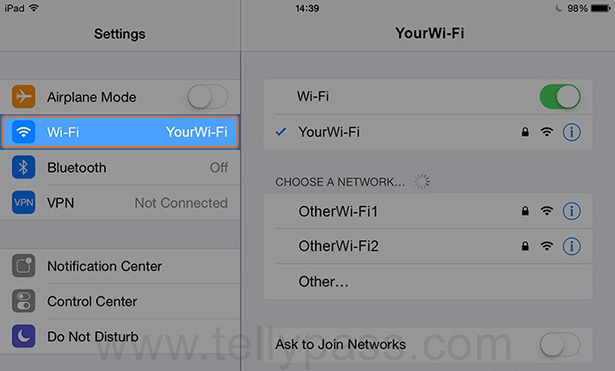 |
|
| 3. | 3.Tap on the information icon (i) next to the active Wi-Fi connection. |
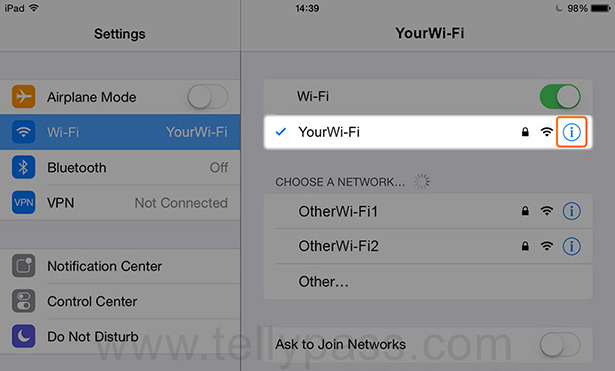 |
|
|
Hint: If you are using iOS 6 or older, then tap on the small blue arrow next to the active Wi-Fi connection.
|
|
| 4. | 4.Find the HTTP PROXY section. Select Auto and enter the following URL: |
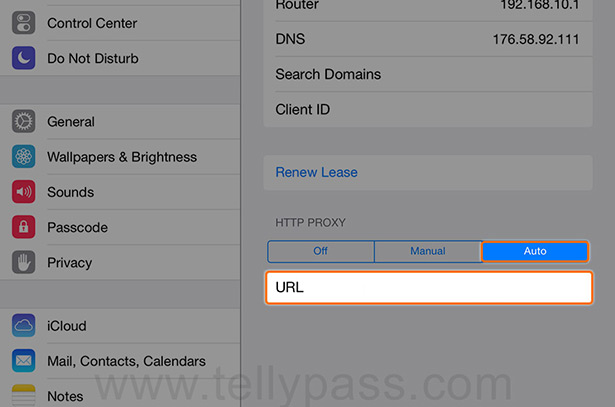 |
|
|
Hint: Make sure you enter the proxy URL correctly with no missing and no extra characters. If the URL is incomplete TellyPass will not work on your device.
|