The VPN connection is available only for the TellyPass + VPN accounts.
Email us if you want to test this connection at contact@tellypass.com
| 1. | 1.
Click on Start button and type vpn in the Search programs and files field Then click on Set up a virtual private network (VPN) connection |
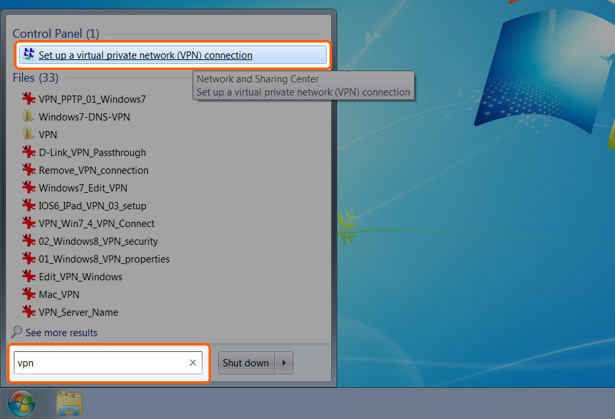 |
|
| 2. | 2.
In the Internet address field: put a VPN from the server list Choose a name for your VPN connection: Destination name: TellyPass VPN Click Next |
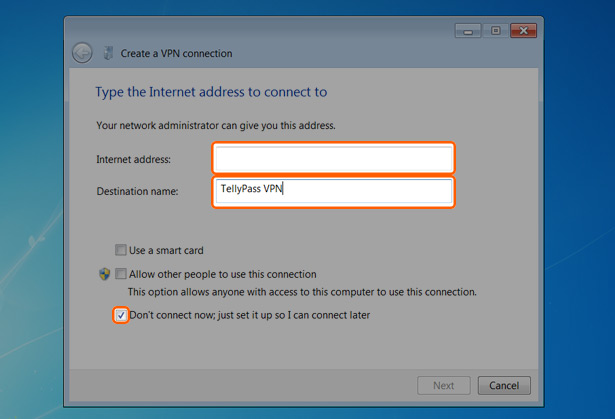 |
|
| 3. | 3.
Enter your username and password Choose Remember this password Then press Connect |
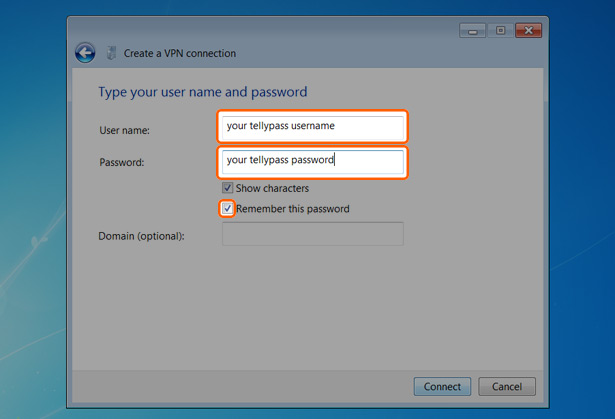 |
|
| 4. | 4.
Manage your VPN connection Click on the Network icon (bottom right taskbar corner) Then Connect /Disconnect the VPN connection |
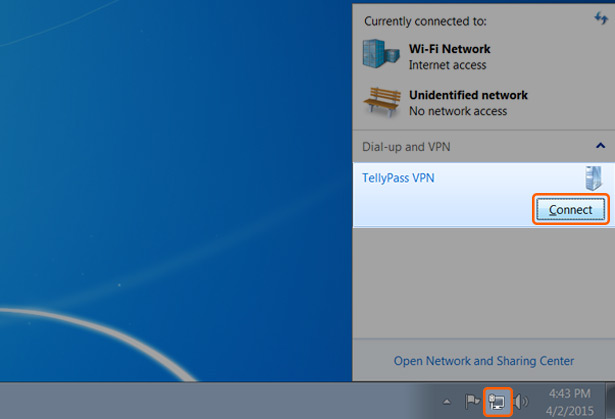 |
|
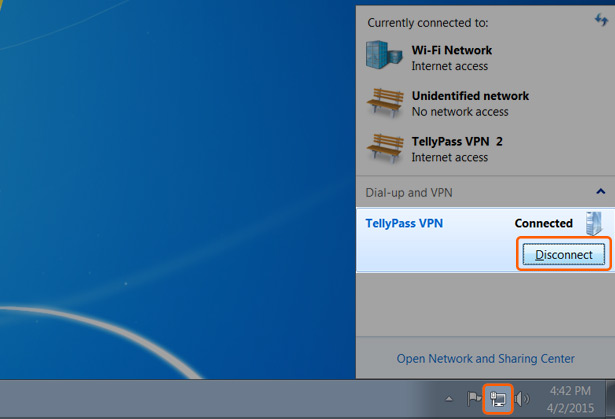 |
|
|
Hint: If you get the authentication failed message:
- please checked that you typed correctly your username and password; - contact us if you need a TellyPass+VPN account. |